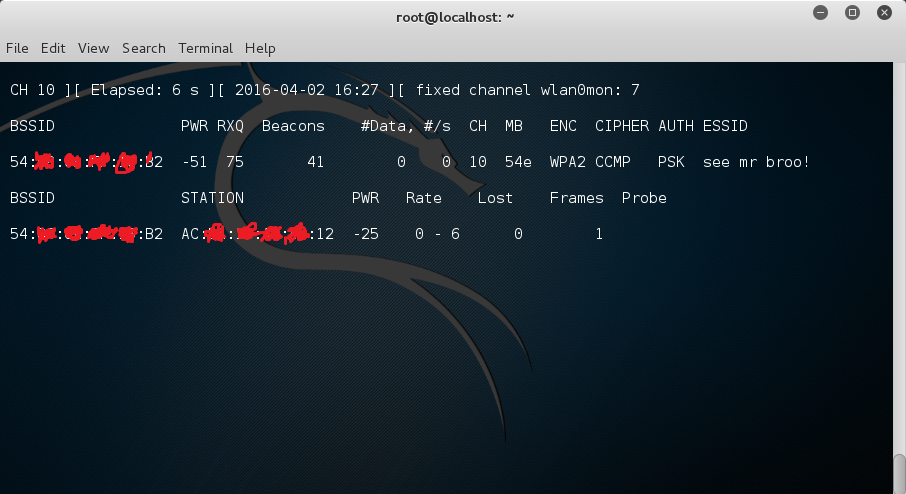
Deauth Wifi Aircrack For Mac
First, you determine a client which is currently connected. You need the MAC address for the following command:
Everything seems to be working fine, until i launch the aireplay-ng deauth attack, I have double checked the MAC addresses, of both the AP.
Where:
- 1 is the number of deauths to send (you can send multiple if you wish)
- -a 00:14:6C:7E:40:80 is the MAC address of the access point
- -c 000:0F:B5:AE:CE:9D is the MAC address of the client you are deauthing
Here is typical output:
For directed deauthentications, aireplay-ng sends out a total of 128 packets for each deauth you specify. 64 packets are sent to the AP itself and 64 packets are sent to the client.
Additionally, the StopFile command closes the file that was created in the Profiling directory.Use CaseTo prevent StartFile from bloating the disk with large ue4stats files, run stat StopFile. Additionally, even if PIE Mode is closed, StartFile will continue running in the background, which can result in bloated log files, so make sure to run the StopFile command to stop logging the project's performance.UsageTo stop capturing and logging statistics, enter stat stopfile into PIE Console.Unit Use CaseTypically, developers want to determine if a bottleneck (negative performance impact) exists in the Game thread, in the Draw (rendering) thread, or on the GPU. NameDescriptionFrameFrame time is the total amount of time spent generating one frame of the game. Astute graphics keygen machine code commands.
Here is what the “[ 61 63 ACKs]” means:
- [ ACKs received from the client ACKs received from the AP ]
- You will notice that the number in the example above is lower then 64 which is the number of packets sent. It is not unusual to lose a few packets. Conversely, if the client was actively communicating at the time, the counts could be greater then 64.
- How do you use this information? This gives you a good indication if the client and or AP heard the packets you sent. A zero value definitely tells the client and/or AP did not hear your packets. Very low values likely indicate you are quite a distance and the signal strength is poor.
